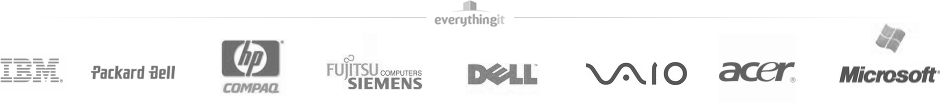Backup
Nothing lasts forever so always consider what to do when your computer goes wrong rather than if …. there are any number of ways to do this including virtually cost-free file backup methods in some cases.
Then there is the question of how quickly you can get your new computer equipment back up and running with that information afterwards.
Backup Types
There are so many different backup types and methods, some with wild and wacky names including Grandfather-Father-Son, Tower of Hanoi, Weighted Random Distribution, then whether to use Full, Incremental or Differential, to choose onsite or offsite, file or full-disk, raw or encrypted … the list goes on.
Then different applications may need alternative backup types, email, databases and our online storage may need a very different type of backup for the backups to actually work at all!
Backup Everything and Recover Quickly
Amongst an array of great solutions, Everything IT provide full image backups - meaning that a whole computer complete with Windows operating system, programs, files, documents, data, photographs, spreadsheets, music, app licenses, family videos, all that stuff on the desktop, favourites, emails … everything … all can be made ready within a matter of hours as opposed to what can invariably be weeks or more.
Now this delay might not be such a problem for your home gaming machine - but in a business the downtime really makes it a no brainer to back up the full operating system drive as well.
Backup Storage and ... Where are those files actually located anyway? 🤔
What about those of us who use cloud storage as well, or alongside, or instead? What happens when that goes wrong, or gets a virus, or becomes corrupted ...?
There are loads of options to consider and no 'one size fits all'. Amongs our all-time most popular methods here at Everything IT is tried and tested One Button Backup. We developed this some 20 years ago and still one of our customers top favourites to this day.
It can reliably protect not just files inside our computers, but even those in the cloud as well, which has helped many a client out of a pickle on more occasions than we can count – from rescuing all the family photographs to saving whole businesses – and ironically this is singularly one of the most affordable of the entire repertoire of backup solutions available anywhere.
Are you sure your backed-up files will work when they are needed?
Testing backups is important too, we can help with that, making sure backups are always fully up to date is crucial, we routinely do this as well.
Most importantly of all, whichever method you consider, remember: nothing lasts forever. Plan what to do when your computer eventually goes wrong rather than if. Which is why backups are so vital. But don't worry, with the right help all can be super-easy to achieve.
We shall say no more on this essential subject now (though a small reminder - do make certain you have a backup 😉)
Which Backup is best for me?
Need a hand choosing the right method, or checking that your backup is actually working, or help making your own first backup? Just give us a call now - on 01225 434343 - our friendly team will be delighted to advise 😊