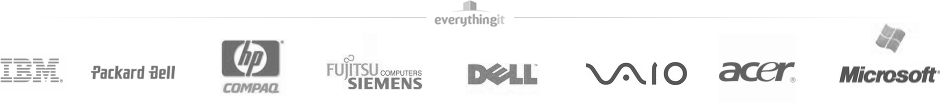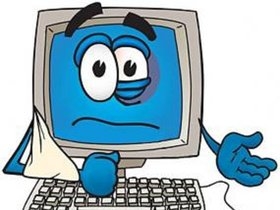
How to stop Windows 10 from breaking older computers
If you have a modern computer running Windows 10, it is considered best to turn on automatic updates. This increases the safety and keeps the security up to date. Unfortunately this rule does not apply to owners of older hardware.
Because the new Windows 10 "Fall Update" (Case Creators Update, version 1709) does not support all old hardware, some users complain that the update causes hardware problems, USB issues or an infinite loop which stop their computer from working.
Top Tip #1
In order to turn the automatic Fall Update off: Click Ctrl, Alt and Delete at the same time and start Task Manager. In Task Manager, exit the Windows 10 Update Wizard. Then click on -> Settings ->Apps ->Windows 10 Update Wizard and uninstall. Afterwards you will then have manual control over which updates you choose to install - or not to install - such as Fall Update Version 1709.
Top Tip #2
For older computers, staying with Windows 7 may be the better choice as this will remain supported until 2020. After that however, the security updates for Windows 7 stop functioning. This may make Windows 8.1 Professional a good alternative option. This operating system, which was unpopular in its first version, has a similar user interface to Windows 7 in Windows version 8.1 - but is still supported by Microsoft until 2023.
For further details call your friendly experts at Everything IT on Bath 01225 434343